Update a company's details yourself via MyCodabox: for example, company code, address, email, enterprise name, representative, etc.
Which fields can be adapted?
All fields are editable, except the enterprise number. You can contact helpdesk@codabox.com for this.
★ | Exception: if the 'Enterprise number' field is empty, you can fill it in. In that case, the enterprise name cannot be changed. |
Depending on which details are modified, a warning message may appear:
➟ Read this to understand the possible impact following the modification of this field (more info below in Troubleshooting). Some changes will impact your mandates, if they haven't been signed yet.
Change a company's details via MyCodabox
- In MyCodabox, click Companies > Company list > Search or use the search box in the blue menu bar at the top.
- Click the Company code to see the details.
- On the page 'Company info', click Edit company info to modify the details.

- Confirm the changes by clicking Save Changes.
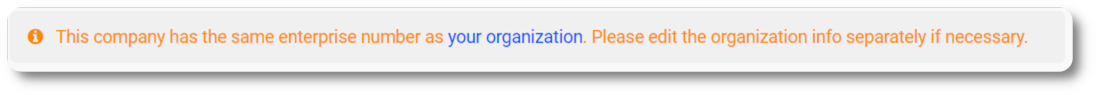
Troubleshooting |
Why can't I modify the field Enterprise name?
This field is not modifiable if the Enterprise number has not yet been entered.
A message is displayed when I change the field 'Company code', why?
This message is informative and does not prevent the modification of the Company code but draws your attention to the fact that this modification has consequences at the level of the folder in which the files for this company will be delivered.
In which cases does changing a company's details impact the mandates?
Mandates that have not yet been signed, are modified by Codabox with the new details and must be submitted again to the representative of the company for signing.
How can I reactivate an archived company?
- Open the company via the Company list or use the search box in the blue menu bar at the top.
- In the 'Company' tab, click Edit company info or click Company actions and choose Activate.
- Confirm your request in the pop-up.
 You can then immediately request the required services.
You can then immediately request the required services.
See also our Related Articles