To allow you to use the Codabox services, your company is registered in MyCodabox.
Do you manage multiple companies in MyCodabox? Depending on your situation, those companies in MyCodabox can be placed under one or more organizations/environments.
A number of combinations are possible. Have a look at the below visual to see which situation is or would be applicable to you.
For more information about managing your organization(s) and companies, click the below titles.
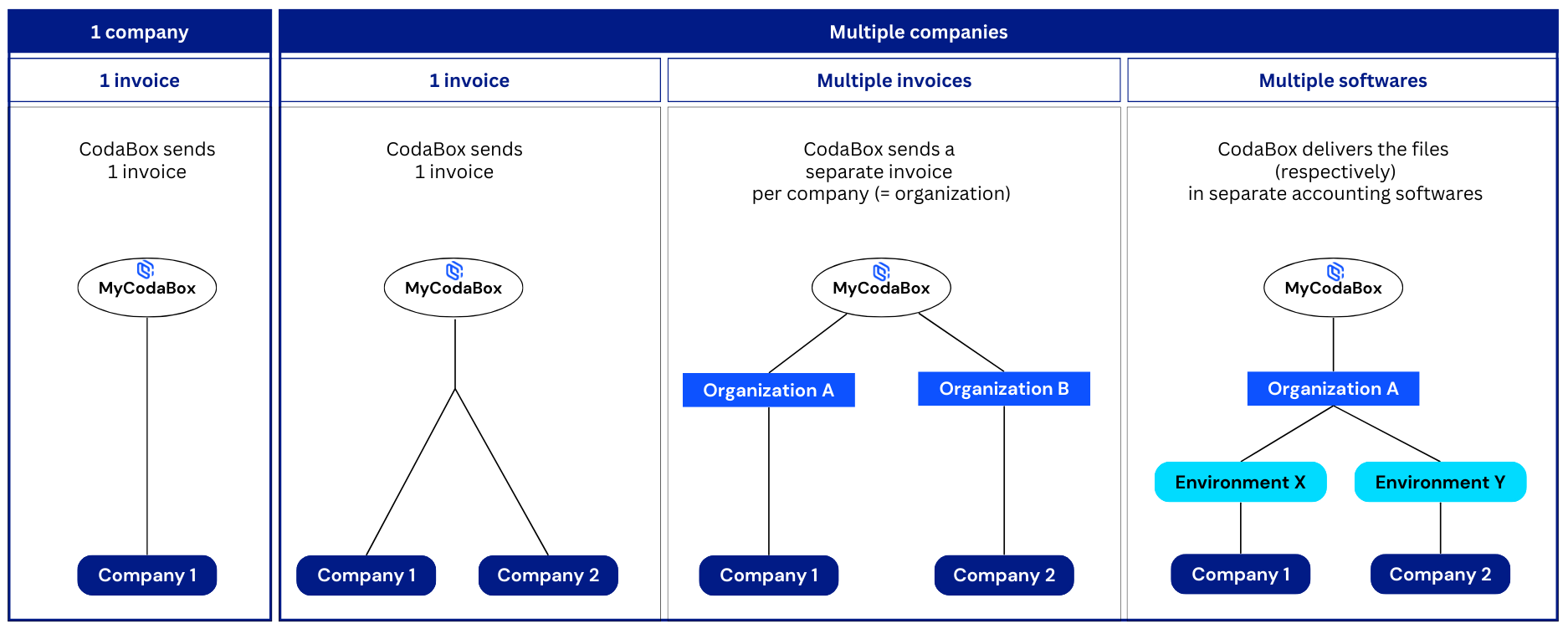
Find your companies [demo]

Then you can go to your companies and services via the left menu.


Then you can go to your companies and services for that environment via the left menu.
Have a look at our short demo! (Click in the top right corner to enlarge)
| You can find more information about the structure of MyCodabox (companies/environments/organizations) in this article. |
Add a company
- Is it sufficient in your case to receive one Codabox invoice for the different companies you will manage via MyCodabox?
➟ Then you can create the new company in MyCodabox (and then request CODA for the accounts). The companies are all placed under the same organization (already created in MyCodabox: this is the company that entered into the contract with Codabox and does the management in MyCodabox). - Do you want to have a separate contract and receive a separate Codabox invoice for the additional company/ies (e.g. when you work for multiple companies in a group structure)?
➟ Then you can create a new organization in MyCodabox. Via that organization, you can then manage one or multiple companies and their services.
| ★ Are you using a different accounting software for the company you want to add than the one(s) you currently already manage in MyCodabox? Contact helpdesk@codabox.com. We will contact you for the necessary contract changes and file delivery. We'll create a new environment for you on MyCodabox. |
Add an organization (with separate Codabox invoice)
Add an environment (new software)
Per accounting software, you need a separate 'environment' in MyCodabox. You can register it yourself via MyCodabox. Follow these instructions.
Transfer (move) a company
See also our Related Articles