Add an account for an existing company |
- In MyCodabox, click Companies > Company list > Search.
(Can't find the company? Click here for more info on navigating between organizations/environments.) - For the chosen company, in the rightmost column, click New CODA Mandate.
- Add the bank account (IBAN).
 ✦You don't see an empty IBAN field or you want to add multiple accounts? Click Add Bank Account.
✦You don't see an empty IBAN field or you want to add multiple accounts? Click Add Bank Account.
✦Do you see a list of Existing orderable bank accounts? These are the archived bank accounts for this company that can be ordered. You can select these. - Are you the legal representative of the company or is that person with you at the moment?
- No?➟ Click Save Mandate.
A new mandate is generated. Click here if you want to follow-up yourself. - Yes? ➟ Check the box 'I can sign the mandate(s)now' and click Next. Complete the steps on the next screen.
- No?➟ Click Save Mandate.
This procedure is also available in a short video
Troubleshooting |
Error message 'Detach bank account': add an account that already exists under a different company
- Follow the instructions above to add the account.
When you click Save Mandate, you see the error message "This bank account already exists in our system. It is assigned to a company of your own environment". - Click Detach bank account.

- Confirm the action via the button Detach bank account in the pop-up.

- Click Save Mandate again.
A new bank mandate is generated. In the tab CODA for this company, you can see the required action(s) (mandate signature).
You will receive CODA once this mandate is signed and activated.
Error message 'This bank account already exists in our system'
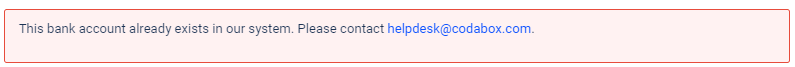
Error message 'CODA can not be ordered'
When adding a bank account in MyCodabox via the instructions above, the following message appears: It may be a bank investment account: some specific bank investment accounts can be shared between companies: this type of bank account belongs to the bank and no mandate can be ordered on this type of account.
It may be a bank investment account: some specific bank investment accounts can be shared between companies: this type of bank account belongs to the bank and no mandate can be ordered on this type of account.
What types of bank accounts can be added?
- New bank account (current or savings account) belonging to a partner bank (sub-accounts are automatically activated)
- Archived bank account belonging to a partner bank, previously linked to the same company or to a different company within the same environment
The bank account must be unique in our system.
If the system detects that this account already exists, an error message appears when you choose Save Mandate (see the above error messages).
Types of accounts not compatible with CODA / Rejected by the bank
Scrada: CODA for cash transactions
Note: the frequency at which you receive these CODA depends on the settings in Scrada. This cannot be changed in MyCodabox.
See also our Related Articles