On this page you will find all the information to manage your own user data and password.
If you are Admin, you can also invite and manage other MyCodabox users within your organization.
Manage your personal MyCodabox user data |
You are a new Codabox client and your office doesn't have access yet to MyCodabox?
Codabox will send an invitation email, allowing the first MyCodabox user to get access for your accounting office.
Click on the link in the email and follow the procedure: you will be asked to enter a password (your email address is already registered and read-only).
Change or reset your password
Have you forgotten your MyCodabox password and do you need to reset it, or would you simply like to change it?
Change your password
- Go to MyCodabox.
- Click on your username (your email address) and select Change my password.

- Enter your current password, choose your new password and confirm by clicking on Change my password.

Forgotten password?
Reset your password:
- Go to the MyCodabox login page and click Forgot your password?

- Enter your email address and click Reset my password.

- You will then receive an email with a reset button valid for 1 hour.
Change your own user data (name)
- In MyCodabox, click on your user name (your email address) and select Personal info.

- Edit the fields and click Save changes.
✘Your name cannot contain numbers or symbols.
Extra security for your account?
In MyCodabox, you can enable two-factor authentication: that way, your account will be extra secure!

Manage and invite other MyCodabox users (Admin) |
Managing other MyCodabox users is only possible if you have Admin access (your accounting office decides who is Admin or not). You will then see the menu Administration in the menu bar at the top:
The difference between the rights of Admin and non-Admin users
 | Use the toggle in the column 'Admin' to grant or cancel Admin rights per user. |
| Rights | Admin | Non-Admin |
| Access to all environments (and all companies) within the organization | ✓ | ✓ |
| Add and manage Companies and services | ✓ | ✓ |
| Mark favorite companies with a personal overview on the Dashboard | ✓ | ✓ |
| Access to the left menu in MyCodabox | ✓ | ✓ |
| Access to the menu ‘Administration’ | ✓ | ⮾ |
| Add and manage MyCodabox users | ✓ | ⮾ |
| Edit organization info | ✓ | ⮾ |
| Add an environment for additional software(s) | ✓ | ⮾ |
| Add an environment en set up delivery for ‘private files’ | ✓ | ⮾ |
Give access to a colleague(s)
- Go to your Organization > MyCodabox > Administration > Manage users.
(the Administration menu is visible only to Admins)
- In the Manage users window, click Invite user.

- In the invitation pop-up, enter your colleague's (professional) email address, use the switch to select the type of user access to MyCodabox and confirm with the Invite user button.

- Toggle the Admin-switch if you want to grant admin rights.

- Confirm with the button Invite user.
Manage MyCodabox users
Per user you can view the status and manage certain options:
| Status | Status description | Possible actions | |
| Active | This person has an active MyCodabox account |
|    |
| Invited | An email has been sent to sign up for an account or to accept the invitation to MyCodabox |
|    |
| Invitation expired | This person did not sign up for an account or accept the invitation to MyCodabox on time: you can resend or revoke the invitation |
|   |
Delete a user
 | Find the user in the list and click on the thrash-icon in the rightmost column next to this user. This user will no longer have access to the organization and linked environments you’re managing in MyCodabox. |
 | Click on the icon 'leave organization' in the rightmost column next to your name. Note: you will no longer have access to the details in MyCodabox. You cannot undo this action. You can however ask another Admin user to invite you again. |
Manage MyCodabox users (Admin): Troubleshooting |
I invited my colleague but the invitation email got lost. How can I send a new one?
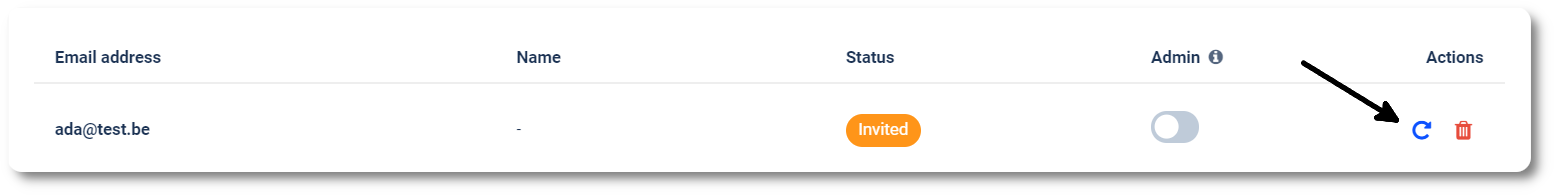
Can I change the name of a user?
Can I change the email address of a user?
Can I limit a user's access to an environment?
How can I access another accounting office's company list (e.g. merger)?
Example:
You're about to merge with another office, but for the time being you'll continue to exist under separate company registration numbers.
Do you already have a MyCodabox account for your office (e.g. jan.jansen@office.be)? The other office can give you access to their organization's MyCodabox.
How?
The other office sends an invitation to jan.jansen@office.be from their MyCodabox, so that you can also access this organization in MyCodabox.
Do you have any questions? We'll be happy to answer them via helpdesk@codabox.com