What is VOILA Boost?
When you register your clients to the VOILA service individually via 'Invitation', your client needs to confirm this service first. This means you sometimes need to wait for the service to be activated.
Thanks to Boost activation, Codabox doesn't need your client's confirmation
AND you can activate the VOILA service for multiple companies at once!
Advantages
- You'll save time when requesting the service
- The service gets activated faster
Less administration, and everyone can enjoy the VOILA advantages much faster!
Conditions
Inform your clients [template]
Questions? Contact helpdesk@codabox.com
Enable VOILA Boost for your organization |
- In the blue menu bar at the top, click Administration and choose VOILA.
- Turn the toggle switch on to activate VOILA Boost.

- Accept the conditions and click Confirm.
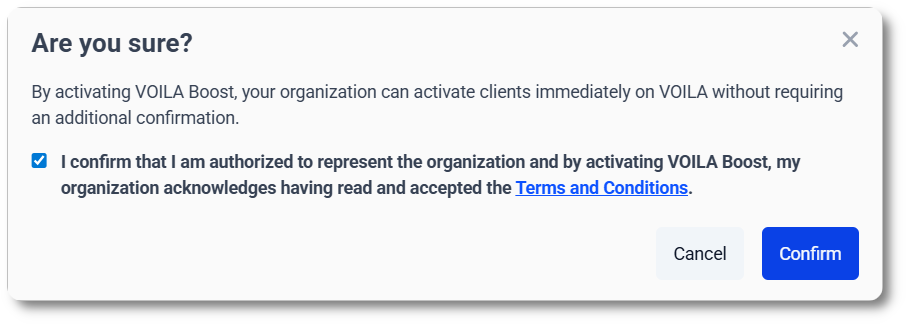
From then on, you can activate the VOILA service much faster via Mandates & Services > VOILA AND you can also activate the service for multiple companies at once.
More info below.
Activate VOILA via Boost for your clients in MyCodabox |
★ The button 'Perform Boost activation' is only available in MyCodabox if you have enabled VOILA Boost for your organization (see above).
Boost multiple companies at once
- Go to Mandates & Services > VOILA.
- At the top right corner, click Perform Boost Activation.
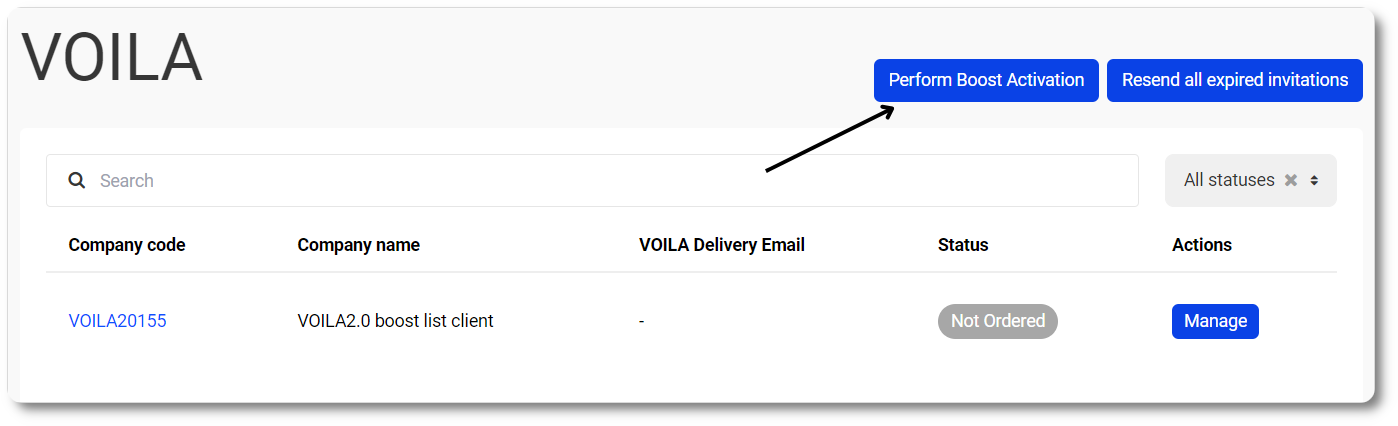
- You'll see all the companies with an active CODA mandate for which you can use Boost. Select the companies you wish to activate and click Perform Boost Activation for these companies.
- We ask your client to verify their e-mail address (if this hasn't already been done).
- The service is then activated immediately and your client receives a confirmation of their registration for the VOILA service.
☆ If your client receives self-billing invoices, you will automatically receive those via VOILA. More info and options.
Boost 1 company
- Go to Mandates & Services > VOILA.
- Click Manage in the 'Actions' column.
- Click Perform Boost activation.
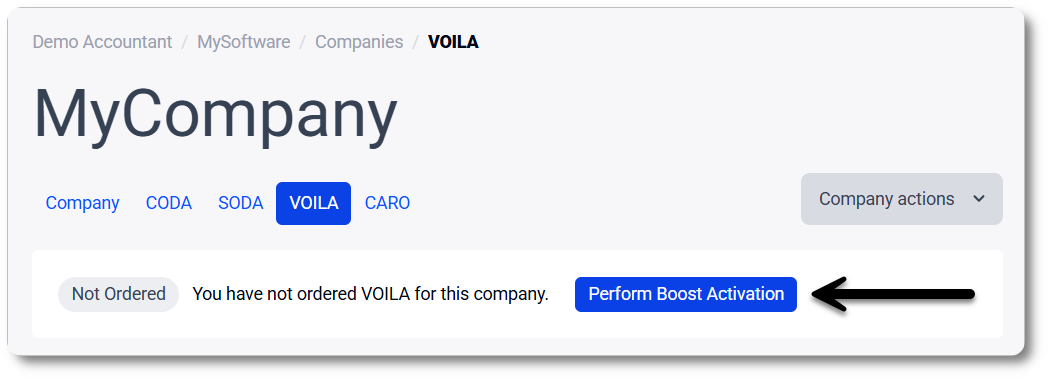
- Click Perform Boost activation for this company to confirm.
 The order status in the VOILA screen is now Validation in Progress.
The order status in the VOILA screen is now Validation in Progress.
- We ask your client to verify their e-mail address (if this hasn't already been done).
- The service is then activated immediately and your client receives a confirmation of their registration for the VOILA service.
☆ If your client receives self-billing invoices, you will automatically receive those via VOILA. More info and options.
See also our Related Articles
 Download our handy e-mail template:
Download our handy e-mail template: