This article contains information for accounting offices. ★ There is a different page for Codabox Business customers (enterprise/corporation/non-profit). |
The combination of your monthly invoices and your monthly report(s) provides you with useful information.
Among other things, you can check:
- For how many accounts you're paying for CODA (per client)
- On which accounts there have been no transactions for a long time (and thus no CODA files)
- How many mandates were activated in the month in question
- ...
As part of Wolters Kluwer's acquisition of Codabox (formerly under Isabel Group), billing for Codabox services is done through Wolters Kluwer since May 2025. More information.
YOUR INVOICE |
How do I receive my invoices?
The sender of your invoice can be:
- Wolters Kluwer (no-reply@einvoicing.wolterskluwer.be) if you work with us directly (Codabox is part of Wolters Kluwer Belgium NV) and/or
- a Codabox partner/reseller
➪ It is possible that you will receive an invoice from Wolters Kluwer and from a partner (for example if you use multiple accounting softwares, of which at least 1 is via a partner).
Which costs are listed on my invoices?
- 1 invoice for the monthly recurring costs (e.g. current accounts) and
- 1 invoice for the one-time fees for CODA (activated mandates).
If you work with more than one environment in MyCodabox, you will also receive a separate email with an Excel file listing the numbers per environment.
The invoice for the monthly fees indicates how many service subscriptions you have for CODA, CARO, SODA and VOILA (e.g. number of current accounts) and how much you pay in total for the deliveries of the month that has started.
The invoice for one-time fees indicates the new CODA mandates of the past month, for which you are now paying the activation fee. For CARO, SODA and VOILA, no activation fees apply.
The Excel file splits up the numbers and the costs per environment.
Please see the NL or FR version of this page for more info.
How is the price calculation done? Find out more.
How do I relate the invoices to the reports?
Can I change the address the invoices are sent to?
YOUR REPORTS |
The monthly reports contain the details of the Codabox services that appear on your invoice.
They are sent in PDF format to the e-mail address indicated in the Environment Info at the bottom left in your MyCodabox.
Depending on the Codabox services you have subscribed to, you may receive several types of reports:
- Bank accounts
- Mandates
- SODA
'Bank accounts' Report
This report makes a distinction between current accounts and savings accounts.
Your invoice also makes this distinction because savings accounts are delivered free of charge: for a savings account, there are no monthly recurring technical costs.
The bank accounts report displays all bank accounts that were active in MyCodabox at the end of the month indicated.
For example, for a June 2021 invoice showing a certain number of current accounts, this number corresponds to the number mentioned on the report titled 'Report for 05/2021'.
You'll also see how many transactions were made on the account during that month.
In the last column, if applicable, you'll see the number of days since the last activity on the account (which means no CODA files). However, billing for CODA continues until you archive the bank account in MyCodabox, if you feel you need to.
Important :
- At the beginning of the month, you pay in advance for that month's files.
- The monthly fees don't apply to the first month of delivery.
- For an archived account there is no pro rata refund of the monthly costs.
- Codabox is not informed if a bank account is closed by the bank. Invoicing for CODA only stops when you archive the account in MyCodabox.
Please see the NL or FR version of this page for more info.
'Mandates' Report
The CODA Mandate Report shows all mandates that became active.
For example, for a June 2021 invoice indicating a certain number of CODA mandates, this number corresponds to the number mentioned on the report titled 'Report for 05/2021'.
- The one-time fee for activation of a mandate appears on your invoice in the month following activation.
- If you do not receive a report for the CODA mandates, it means that no new mandate has been activated.
Please see the NL or FR version of this page for more info.
'SODA' Report
The SODA Mandates Report shows all mandates that became active.
There is no one-time fee for the activation of the mandate.
If this report indicates 0 mandates, it means that there were no SODA activations in that period. If you receive this report, it means you have at least 1 active SODA mandate, and you will be charged the monthly costs related to the SODA service.
An invoice you receive this month relates to the report(s) containing the previous month's data.
☆ Do you want to relate your invoice to the report(s)? Then check carefully that the dates correspond. For example: for an invoice received in the month of February 2024, you'll find the details in the report(s) titled 'Report for 01/2024'.
For CARO, you don't receive a monthly report, but you can download an overview of the invoice details from MyCodabox:
Download CARO mandates and invoice details from MyCodabox
- In MyCodabox, go to the left menu Mandates & Services > CARO. In the top right corner, click CARO invoice details.
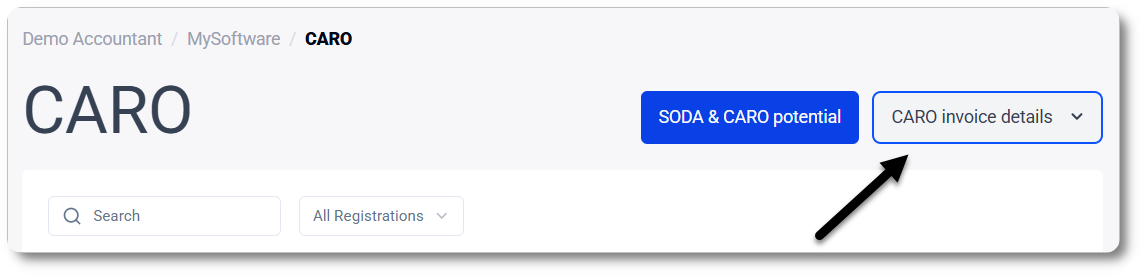
- Click the field Invoicing period and select the month.
- Click Download.
In the Excel file you'll see the enterprise name, enterprise number, client reference, IBAN, status and the invoice details, among others.
See also our Related Articles