Keep your MyCodabox files up to date!
That way you don't pay for closed accounts, for companies that have discontinued their operations or are no longer with your office.
 | Codabox cannot see whether certain companies (or certain accounts) are still active or not. The calculation of the recurring costs on your monthly Codabox invoice is done on the basis of all accounts for which you have activated CODA, even if there is no more activity on some accounts or for some companies (e.g. when an account has been closed or no more transactions take place on it). |
➟ | Once you stop/archive a company, an account or a service in your MyCodabox environment, the calculation of your invoice is adjusted accordingly. |
Here are some tips to keep your MyCodabox files up-to-date, so as to optimize your billing.
Companies that have ceased operations or gone bankrupt
Archive these companies in a timely manner in MyCodabox: click on the company code in the company list. Then click Company actions at the top right and choose Archive company.
The Codabox services and recurring costs for this company will then be stopped.
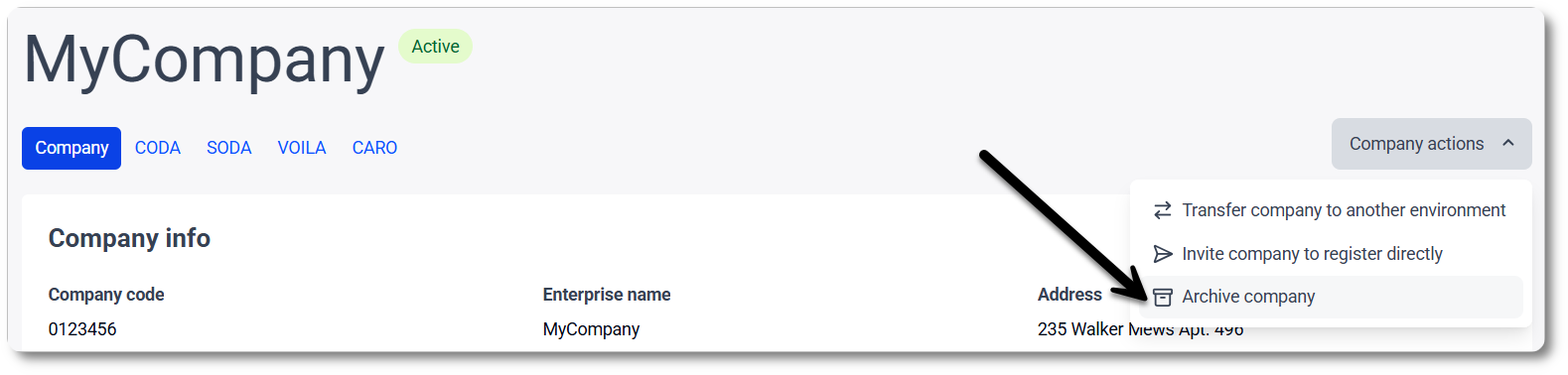
Current accounts on which there is no more activity
 Check with your client and archive these accounts in MyCodabox in a timely manner: click the company code in the 'Company List'. Select the CODA tab. Next to the account number, click on actions and choose Archive.
Check with your client and archive these accounts in MyCodabox in a timely manner: click the company code in the 'Company List'. Select the CODA tab. Next to the account number, click on actions and choose Archive.The recurring costs for that account will then be stopped.
Lower rate for recurring costs for accounting offices in a group structure
Find more info about the monthly fees in MyCodabox > Environment > Services.
See also our Related Articles