Through the online MyCodabox portal you can manage your company(ies) yourself. If needed, you can add new companies, new (savings) accounts and/or other services.
Here you will find instructions to add a new (savings) account for CODA.
➟ Then, a mandate is immediately generated in MyCodabox and needs to be signed: this gives Codabox permission to retrieve the CODA from the bank and deliver it to you.
Are you the legal representatie? Then you can immediately sign the mandate(s) via MyCodabox.
Once the necessary mandates are signed and activated, you will receive the required files.
Add an account for an existing company
- In MyCodabox, click Companies > Company list > Search.
(Can't find the company? Click here if you manage multiple companies.)
- For the chosen company, in the rightmost column, click New Coda Mandate.
- Add the bank account (IBAN).
 ✦You don't see an empty IBAN field or you want to add multiple accounts? Click Add Bank Account.
✦You don't see an empty IBAN field or you want to add multiple accounts? Click Add Bank Account.
✦Do you see a list of Existing orderable bank accounts? These are the archived bank accounts for this company that can be ordered. You can select these. - Are you the legal representative of the company?
- Yes? ➟ Click Next.
Follow the instructions on the next screen. The available buttons and instructions differ according to your situation and the bank in question.
Are you not able to complete the steps for signing? You can come back to these instructions later. - No?➟ Uncheck the box 'I can sign the mandate(s) now' and click Save Mandate.
A new mandate is generated and sent to the email address registered for this company. You can also contact the legal representative and pass on these instructions for the signing of the mandate.
- Yes? ➟ Click Next.
Activation and delivery of CODA
Behind the scenes, we'll take care of everything for you:
CODABOX Receives the signed mandates and sends them to the bank for validation and activation. |
| ⇩ |
THE BANK Verifies the signatures and activates the delivery of CODA-files. |
| ⇩ |
CODABOX Delivers the CODA files. |
Troubleshooting |
Error message 'Detach bank account': add an account that already exists under a different company
- Follow the instructions above to add the account.
When you click Save Mandate, you see the error message "This bank account already exists in our system. It is assigned to a company of your own environment". - Click Detach bank account.

- Confirm the action via the button Detach bank account in the pop-up.

- Click Save Mandate again.
A new bank mandate is generated. In the tab CODA for this company, you can see the required action(s) (mandate signature).
You will receive CODA once this mandate is signed and activated.
Error message 'This bank account already exists in our system'
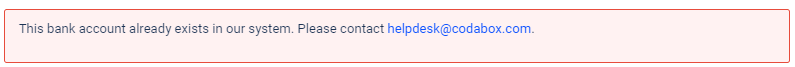
Error message 'CODA can not be ordered'
When adding a bank account in MyCodabox via the instructions above, the following message appears: It may be a bank investment account: some specific bank investment accounts can be shared between companies: this type of bank account belongs to the bank and no mandate can be ordered on this type of account.
It may be a bank investment account: some specific bank investment accounts can be shared between companies: this type of bank account belongs to the bank and no mandate can be ordered on this type of account.
What types of bank accounts can be added?
- New bank account (current or savings account) from a partner bank (sub-accounts are automatically activated)
- Archived bank account from a partner bank, previously linked to the same company or to a different company within the same environment
The bank account must be unique in our system.
If the system detects that this account already exists, an error message appears when you choose Save Mandate (see the above error messages).
Types of accounts not compatible with CODA / Rejected by the bank
| Rule set by | No CODA delivery for | Note |
| Bank |
| May differ from bank to bank. Codabox always accepts a mandate linked to an account for a Belgian company number because we do not know the type of account for which CODA is ordered. The mandate is sent to the bank who decides what to do with this request, according to the rules they have established. |
| Codabox |
| No CODA for foreign IBANs (except VIVA). No CODA for private accounts, unless the account is linked to a Belgian company number. |
Scrada: CODA for cash transactions
Note: the frequency at which you receive these CODA depends on the settings in Scrada. This cannot be changed in MyCodabox.
See also our Related Articles