Codabox: The most frequently asked questions by accounting offices
Have you received invoices for the Codabox services via Wolters Kluwer? |
CODA |
My client has a mandate for KBC. Why am I not yet receiving CODA?
- Does the company representative still need to sign the Codabox mandate?
➟ Click the copy icon (Copy signing link) and send the link to your client via email.
or
➟ Use the button Start signing now to launch the procedure if your client is with you at your office. - Does the account holder still need to create the link between Codabox and the bank, in the banking app?
➟ Give these instructions to the account holder: Link KBC/CBC.
Why am I suddenly not receiving CODA anymore?
- Are you no longer receiving any CODA (all companies)? First check our status page. Is there no current incident, contact helpdesk@codabox.com.
- Are you no longer receiving CODA for 1 company or 1 account? Is the status of the account 'active' with 'CODA is provided'?
★ Ask your client if there have been recent transactions on the account.
If there are no transactions, there is no CODA.
★ Have there been transactions for which you have not received CODA?
➟ Go to MyCodabox > Mandates & Services > CODA > Redeliver CODA. Click Advanced (per bank account): you'll see the date of the most recently received CODA:
- Is this a recent date? Check your accounting package.
- Is this not a recent date? Contact helpdesk@codabox.com.
A CODA file is missing, can I still get it?

I can't manage to request CODA from the past via MyCodabox
★ We can only deliver CODAs received from the bank: for a company that already had a CODA mandate in the past (under your management or via a previous accountant), we can deliver CODA files retroactively from the date the CODA mandate was activated (max. 2 years back in the past).
➟ Are you still not receiving CODA for a certain period within the requested range? This means Codabox does not have these files (due to temporary suspension of CODA delivery from the bank to Codabox).
How do I transfer a client from another accountant?
The system detects that a company with these details already exists with Codabox and offers you the possibility to transfer this company to your office. The client needs to sign a new mandate.
 | CODA: You can immediately request the redelivery of CODA from the past IF there were CODA files available in the past. Transfer or cancel other services: SODA / VOILA: the screen offers you the option to order this service. VOICI / CARO cannot be transferred instantly: request the service once the company has been transferred. |
Can my client also receive their CODA themselves?
➟ Go to MyCodabox > Mandates & Services > CODA > Manage. Go to 'Settings' at the bottom of the page and click Edit to toggle this option.
Check whether your client's email address is correctly registered in the tab Company.
 | Does your client want to receive the files in CODA format? This is possible if the software is compatible with the Codabox API or if the company registers as a client of Codabox. |
How do I order Viva accounts?
My client can't manage the digital signing. Now what?
Does your client have an eID or itsme but are they struggling with this process? Invite your client to your office and then click Start signing now in MyCodabox. You can then guide your client through the process.
Check our instructions and troubleshooting (for example the tip to try Google Chrome or a link to test the eID).
➟ Is digital signing still not working? Contact helpdesk@codabox.com.
Why is there an error in the numbering of the CODA files?
Different rules apply to my bank. What do I need to know about my bank?
How can my client receive the CODA files in Odoo?
This configuration to connect via 'Codabox Connect' needs to be done in Odoo for every company. The companies cannot do this themselves.
Does your client work with Odoo, but your office does not?
- Is your client doing their own accounting in Odoo?
➟ The company can register as a client with Codabox. - Does your client need the CODA only for reconciliation, but does your office also need the CODA?
➟ Unfortunately there is no solution for this.
How does it work when 2 people need to sign the mandate?
- Starts the signing process in Twikey via the received link.
- In the second step at the bottom, indicates that a 2nd person needs to sign.
- Completes their own signature by following the procedure until the end.
- Receives an email 'New document notification' confirming their signature. Sends this email with the link to the 2nd person who needs to sign.
Is the signing done via Codabox-Sign?
➟ Contact helpdesk@codabox.com and give the 2 names of the mandate holders. We will provide the mandate to be signed.
Read more about CODA
CARO |
My client can't manage to activate CARO, what's going wrong?
 | You can track the status and required actions via MyCodabox > Mandates & Services > CARO > Manage. Status 'Problem'? Read more |
Can my accounting package read CARO files? Can I get the files any other way?
Can I get a report with the current CARO activations to double-check my invoice?
- In MyCodabox, go to the left menu Mandates & Services > CARO. In the top right corner, click CARO invoice details.
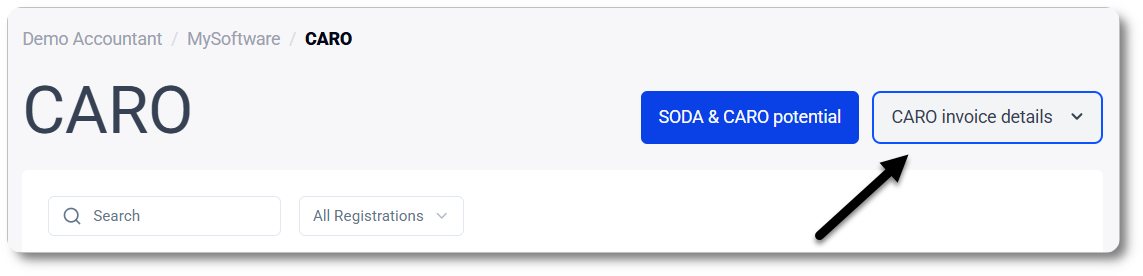
- Click the field Invoicing period and select the month.
- Click Download.
In the Excel file you'll see the enterprise name, enterprise number, client reference, IBAN, status and the invoice details, among others.
Read more about CARO
SODA |
I am not yet receiving SODA for my client, why is that?
- Status 'Not signed': There is no signed CODA mandate. SODA can only be activated if there is a signed CODA mandate for the company, which contains the authorization for SODA. Ask the company representative to sign the CODA mandate.
- Status 'Confirmed': Check with your client if there have in fact been payroll entries. If so, contact helpdesk@codabox.com.
Extra info: remember that the payroll booking document is only sent at the end of the month, and that the status will not instantly be active. - Status 'Archived' or 'Problem': Read more about the statuses and troubleshooting.
There are missing SODA files, can I still get them? Can I request SODA from the past?
Read more about SODA
VOILA |
Invoices via Peppol, how does it work?
My client is not receiving invoices via VOILA from supplier X, why is that?
My client is receiving the invoices in duplicate (in their client portal and via email). Can I stop the sending via email?
Read more about VOILA
General information and pricing of our services can be found via MyCodabox > Environment > Services & pricing.
Need help? Contact helpdesk@codabox.com